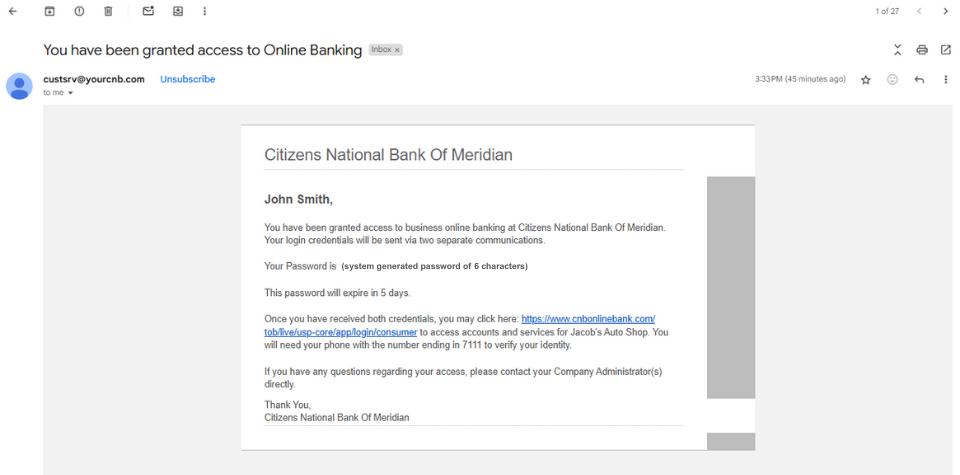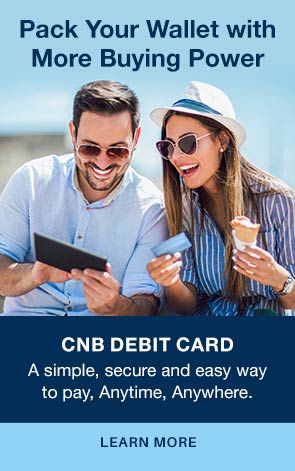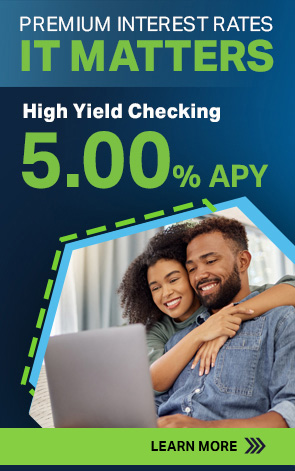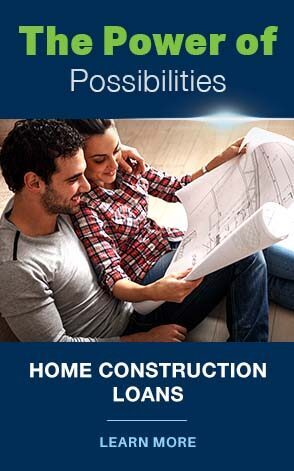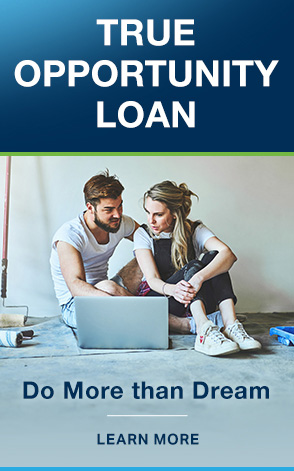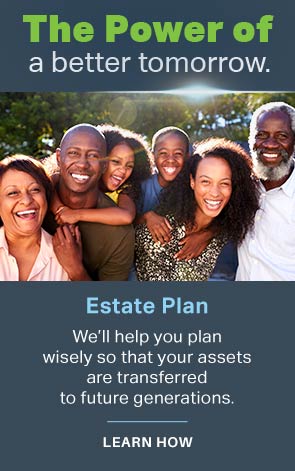Business Online Banking Conversion

Business Online Banking Conversion
Conversion Dates: June 27 – June 29, 2025
This change will not impact business customers who are already using the new Business Online Banking system.
The previous Business eBanking system will be permanently shut down at 5:00 pm on Friday, June 27.
Building a Better Experience for You.
We are excited to announce that we are enhancing your business’s online banking experience. As part of our commitment to providing you with the best services, we are transitioning from our current business banking platform to a new, more advanced system. This conversion is designed to offer you improved functionality, enhanced security, and a more user-friendly interface.
During this conversion (June 27 – June 29, 2025), business customers currently utilizing the Business eBanking system will be unable to access their online and mobile banking accounts starting at 5:00 pm Friday, June 27. These customers will have access to the new system, Business Online Banking, on the morning of Monday, June 30, 2025.
If you need account information during this conversion period, please contact our Customer Care Center at 601.693.1331 from 9:00 am to 12:00 pm on Saturday, June 28.

Here's What You Need to Know.
Internal Transfers of Funds
You can still move money between your own business accounts online until Friday, June 27, 2025, at 5:00 pm. If you’ve set up automatic transfers:
- Any scheduled to happen on or before June 27 will go through like normal.
- Any scheduled after June 27 will not go through.
After that date, you’ll need to set up your automatic transfers again in the new system.
Bill Pay
You can continue using Bill Pay until Wednesday, June 25, 2025, at 5:00 pm.
When we move to the new system:
- Your saved payees (the people or companies you pay) will transfer over.
- Your scheduled payments and settings will also transfer automatically—you won’t need to re-enter them.
During the conversion period from June 27 to June 29, 2025, Bill Pay will not process any payments. If you’ve scheduled payments for those dates, please move them to a time before or after the conversion window.
Once the new system goes live, review your Bill Pay information to confirm everything transferred correctly.
Save the New Login Page
With the introduction of our new business online banking platform, you will need to use a new login link. Saving links can save time, so please follow the steps below to ensure you have the correct link for the new platform.
Google Chrome
Click the link below and it will open in a new tab: https://www.cnbonlinebank.com/dbank/live/app/login/bb%20
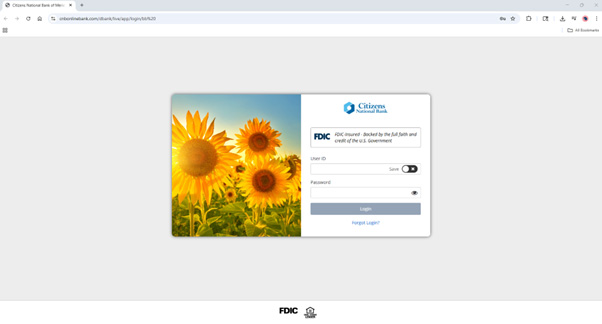
In the top right corner of the screen, click the icon.
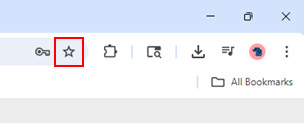
A window will populate with the title of the landing page highlighted in blue, and a folder already selected for it to be saved in. Then select “Done”.
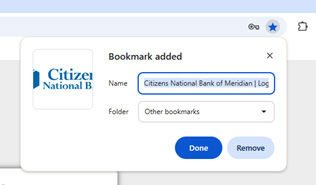
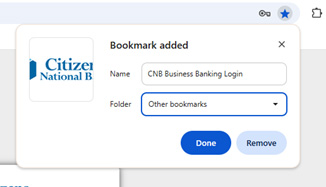
Microsoft Edge
Click the link below and it will open in a new tab: https://www.cnbonlinebank.com/dbank/live/app/login/bb%20
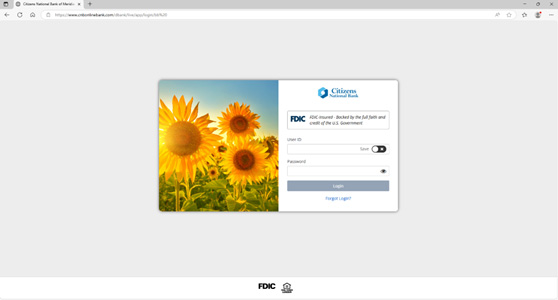
In the top right corner of the screen, click the icon.
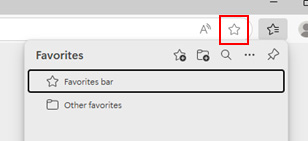
Select the Favorites Bar and then click the icon and type in however you’d like to title the saved web page. Then you’re done.
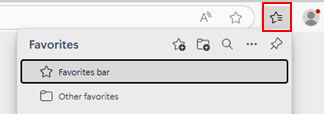
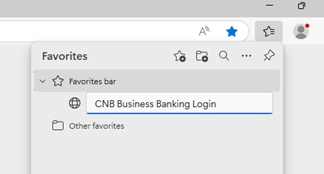
New Login Credentials Email
A new platform requires security, and that means a new password for your existing username. Below is an example of an email that will be sent to all Business Banking customers that have not already been converted to the new system.
Example of the Username Email
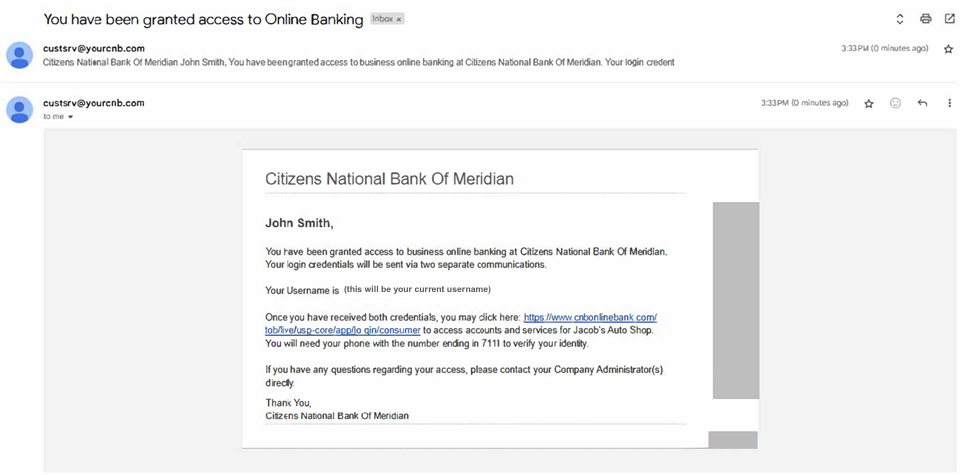
Example of the Password Email