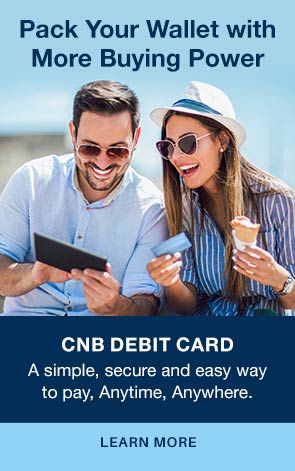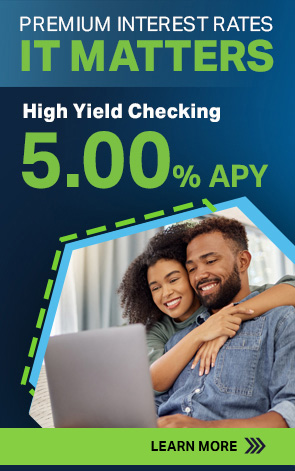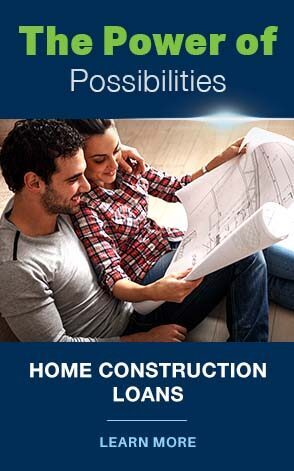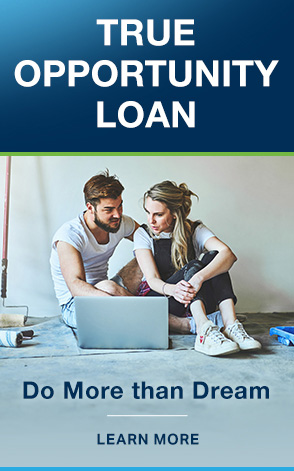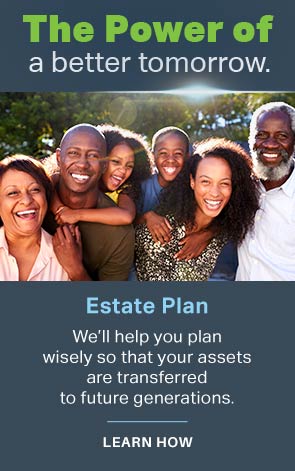Home / Business Banking / Treasury Management / Insights & Security / Cyber Criminals Target Companies of All Sizes
Cyber Criminals Target Companies of All Sizes
Knowing some cybersecurity basics and putting them in practice will help you protect your business and reduce the risk of a cyber-attack.
Protect Your Files & Devices
- Update your software This includes your apps, web browsers, and operating systems. Set updates to happen automatically.
- Secure your files Back up important files offline, on an external hard drive, or in the cloud. Make sure you store your paper files securely, too.
- Require passwords Use passwords for all laptops, tablets, and smartphones. Don’t leave these devices unattended in public places.

- Encrypt devices Encrypt devices and other media that contain sensitive personal information. This includes laptops, tablets, smartphones, removable drives, backup tapes, and cloud storage solutions.
- Use multi-factor authentication Require multi-factor authentication to access areas of your network with sensitive information. This requires additional steps beyond logging in with a password — like a temporary code on a smartphone or a key that’s inserted into a computer.
Protect Your Wireless Network
- Secure your router Change the default name and password, turn off remote management, and log out as the administrator once the router is set up.
- Use at least WPA2 encryption Make sure your router offers WPA2 or WPA3 encryption, and that it’s turned on. Encryption protects information sent over your network so it can’t be read by outsiders.
Make Smart Security your Business as Usual
- Require strong passwords A strong password is at least 12 characters that are a mix of numbers, symbols, and capital and lowercase letters. Never reuse passwords and don’t share them on the phone, in texts, or by email. Limit the number of unsuccessful log-in attempts to limit password-guessing attacks.
- Train all staff Create a culture of security by implementing a regular schedule of employee training. Update employees as you find out about new risks and vulnerabilities. If employees don’t attend, consider blocking their access to the network.
- Have a plan Have a plan for saving data, running the business, and notifying customers if you experience a breach.
information provided by the Federal Trade Commission.